How To Set Up AutoSave On SmartCoop

The habit of saving is still a serious issue for a lot of people. They really want to save, but they always find themselves not saving at all or enough.
AutoSave is for those who always forget to save. Yeah. Maybe, someone like you.
Some SmartCoop members have started using AutoSave to step up their savings game.
Setting up AutoSave is super easy with the following steps;
Step 1: Log into your SmartCoop Account.
Step 2: Go to the My Cards page.
Step 3: Add your card and authorize it. Just follow the prompts to successfully authorize your card. ₦50 will be deducted from your account and sent to your Core savings. The ₦50 deduction is to test the validity of your card. The ₦50 is credited to your SmartCoop account.
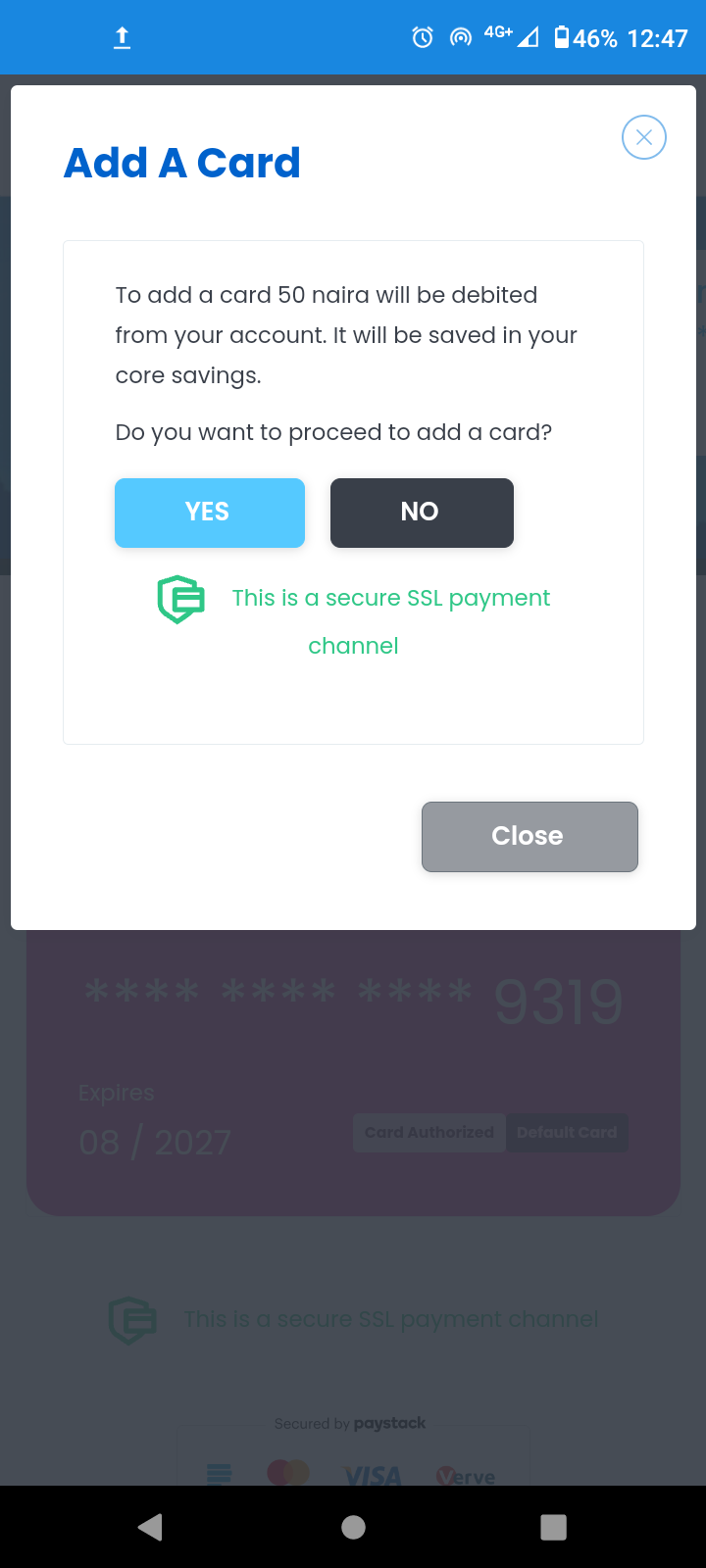
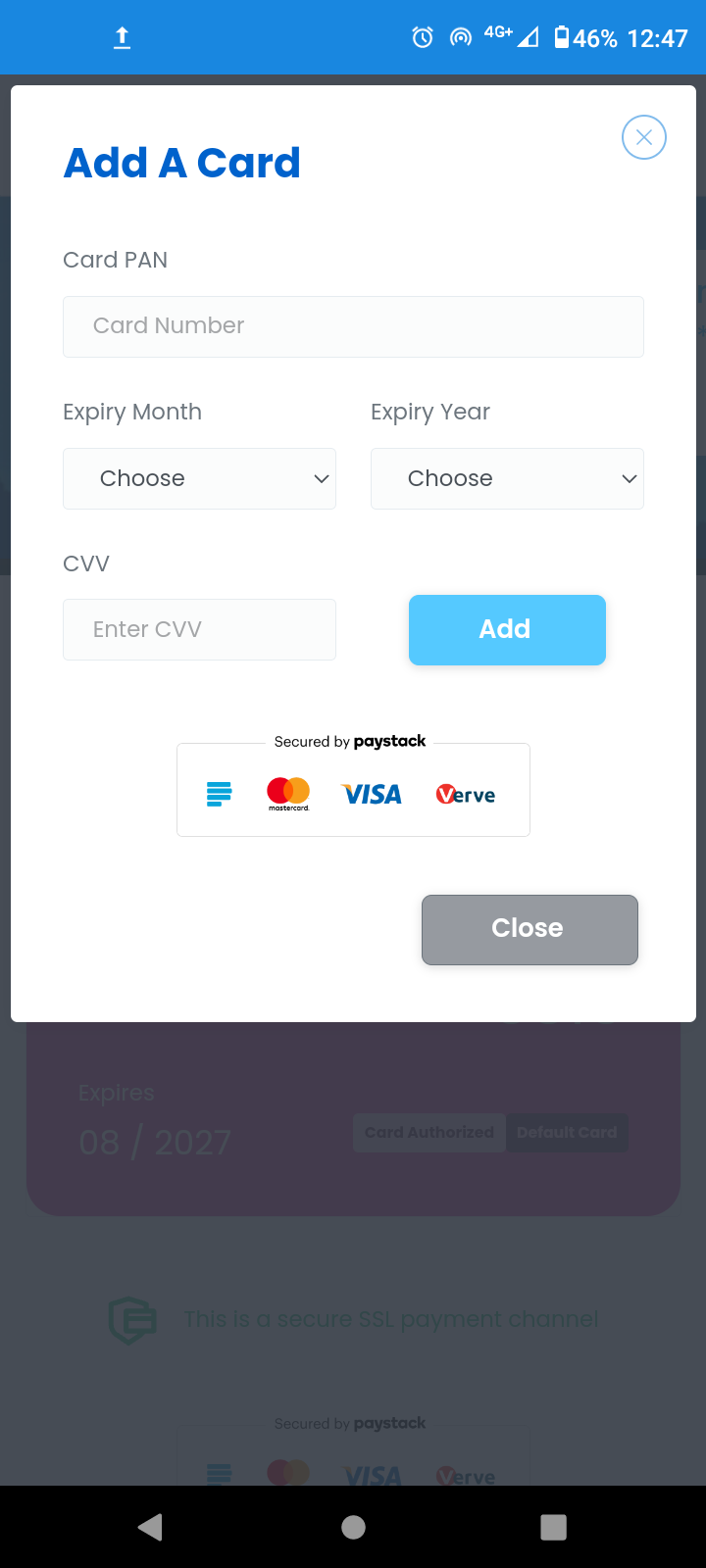
Step 4: Go to your Savings page and click the AutoSave Settings section.
Step 5: Enter the amount you want to save, the frequency (e.g. daily, weekly, monthly quarterly), and press create.

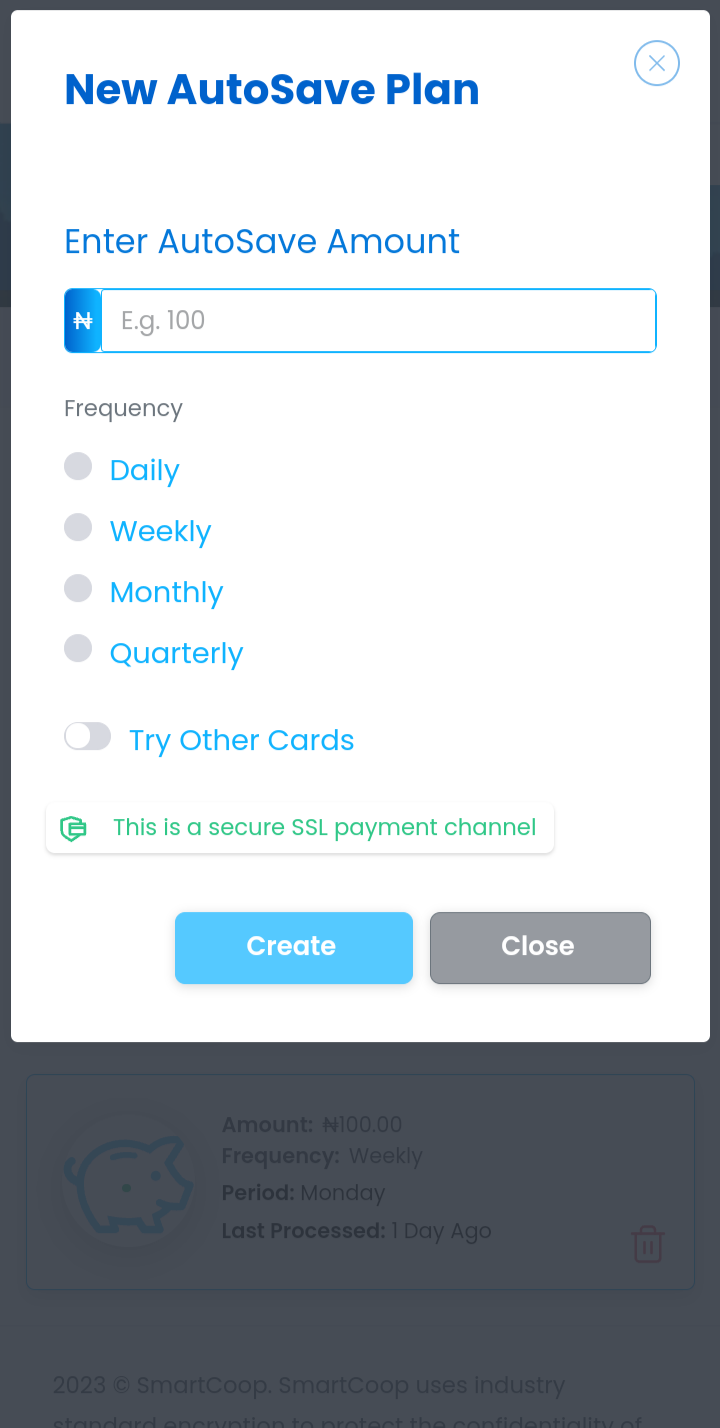
That is all.
The set amount gets deducted from your bank account at the interval you choose and reflects on your SmartCoop account immediately.
So, what are you waiting for?
Visit www.smartcoophq.org/register to sign up and start saving with AutoSave.
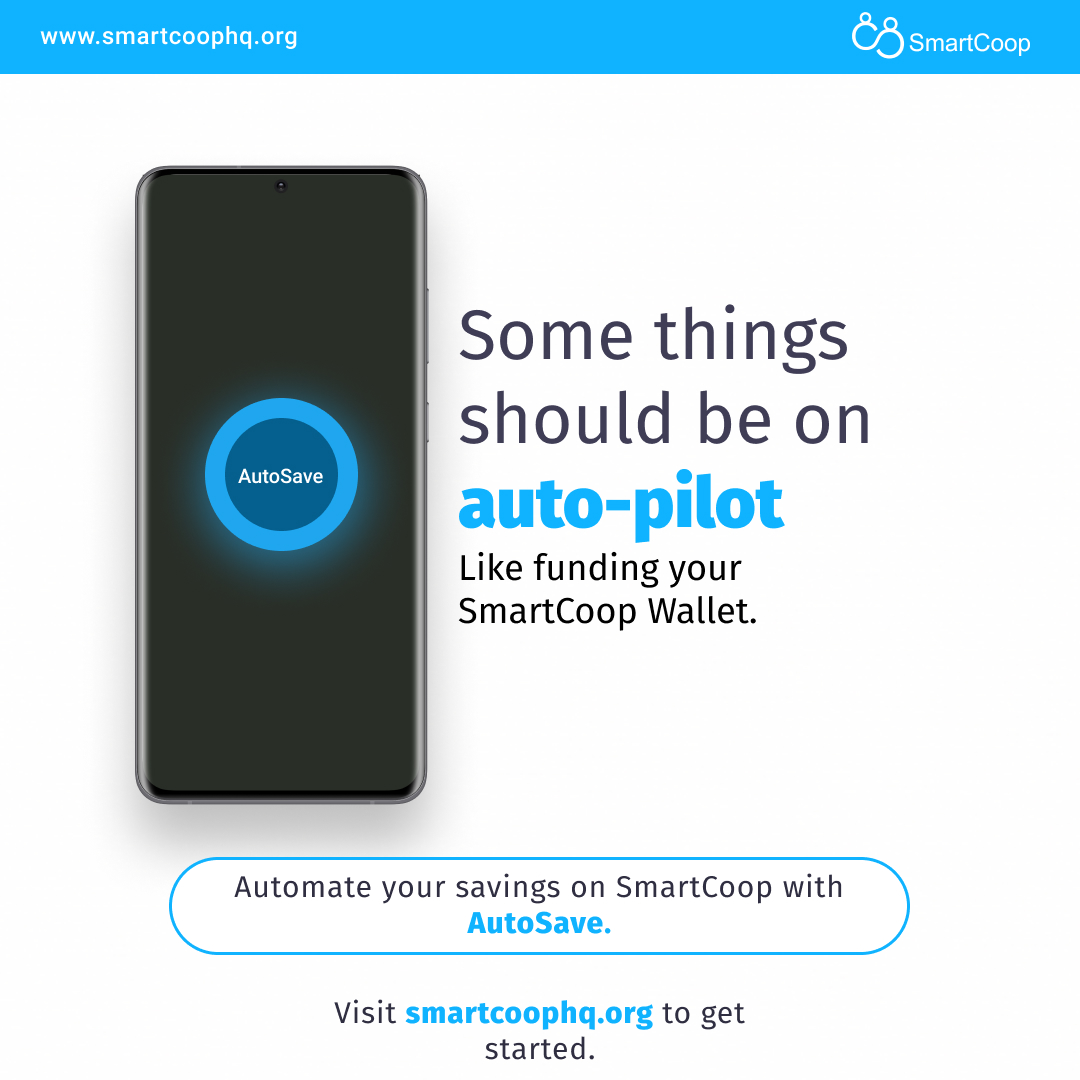



Recent Comments